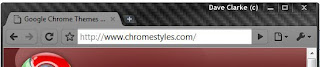24 December 2008
at
Wednesday, December 24, 2008
Posted by
D_Kills

Click Here To DownloadNew Google Chrome theme in the style of the default Firefox theme, very nice and clean.
How do I install my new theme?
To install these themes, download your desired theme then uncompressed it and copy the default.dll file(found in zip) and replace the once found in:
Windows XP: C:\Documents and Settings\User\Local Settings\Application Data\Google\Chrome\Application.2.149.27\Themes\
Windows Vista: C:\Users\UserName\AppData\Local\Google\Chrome\Application\0.2.149.27\Themes\
Note: Don’t forget to make backup of default theme file before replacing with new one.
Read more.....“New Firefox Style Chrome Theme”
at
Wednesday, December 24, 2008
Posted by
D_Kills

Download Aqua-Marine
Download Black
Download Dark Blue
Download Gold
Download Green
Download Paleblue-Lavender
Download Red
Thanks to JamesHow do I install my new theme?
To install these themes, download your desired theme then uncompressed it and copy the default.dll file(found in zip) and replace the once found in:
Windows XP: C:\Documents and Settings\User\Local Settings\Application Data\Google\Chrome\Application.2.149.27\Themes\
Windows Vista: C:\Users\UserName\AppData\Local\Google\Chrome\Application\0.2.149.27\Themes\
Note: Don’t forget to make backup of default theme file before replacing with new one.
Read more.....“6 New Google Chrome Colours”
at
Wednesday, December 24, 2008
Posted by
D_Kills

Download
All new grey and orange theme, modern and clean.
Author: -=Quan=- Dziadek Alzheimer
How do I install my new theme?
To install these themes, download your desired theme then uncompressed it and copy the default.dll file(found in zip) and replace the once found in:
Windows XP: C:\Documents and Settings\User\Local Settings\Application Data\Google\Chrome\Application.2.149.27\Themes\
Windows Vista: C:\Users\UserName\AppData\Local\Google\Chrome\Application\0.2.149.27\Themes\
Note: Don’t forget to make backup of default theme file before replacing with new one.
Read more.....“New Quan Google Chrome Theme”
at
Wednesday, December 24, 2008
Posted by
D_Kills

Download
New Safari style theme for Google Chrome browser
Note: Make sure the file name is default
How do I install my new theme?
To install these themes, download your desired theme then uncompressed it and copy the default.dll file(found in zip) and replace the once found in:
Windows XP: C:\Documents and Settings\User\Local Settings\Application Data\Google\Chrome\Application.2.149.27\Themes\
Windows Vista: C:\Users\UserName\AppData\Local\Google\Chrome\Application\0.2.149.27\Themes\
Note: Don’t forget to make backup of default theme file before replacing with new one.
Read more.....“Safari Style Google Chrome Theme”
at
Wednesday, December 24, 2008
Posted by
D_Kills
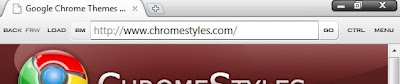
Download
Unique and different Google Chrome theme, click for a preview and free download.
Author: M-WaR
Note: Make sure the file name is default
How do I install my new theme?
To install these themes, download your desired theme then uncompressed it and copy the default.dll file(found in zip) and replace the once found in:
Windows XP: C:\Documents and Settings\User\Local Settings\Application Data\Google\Chrome\Application.2.149.27\Themes\
Windows Vista: C:\Users\UserName\AppData\Local\Google\Chrome\Application\0.2.149.27\Themes\
Note: Don’t forget to make backup of default theme file before replacing with new one.
Read more.....“New No Icons Google Chrome Theme Free Download”
at
Wednesday, December 24, 2008
Posted by
D_Kills

Download
Very nice unique google chrome theme, with a purple tint. Free download.
Author: Caffery
Note: Make sure the file name is default
How do I install my new theme?
To install these themes, download your desired theme then uncompressed it and copy the default.dll file(found in zip) and replace the once found in:
Windows XP: C:\Documents and Settings\User\Local Settings\Application Data\Google\Chrome\Application.2.149.27\Themes\
Windows Vista: C:\Users\UserName\AppData\Local\Google\Chrome\Application\0.2.149.27\Themes\
Note: Don’t forget to make backup of default theme file before replacing with new one.
Read more.....“Free Purple Google Chrome Theme”
at
Wednesday, December 24, 2008
Posted by
D_Kills
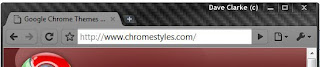
Download
New carbon fiber style Google chrome theme, free download
Author: Dave Clarke
Note: Make sure the file name is default
How do I install my new theme?
To install these themes, download your desired theme then uncompressed it and copy the default.dll file(found in zip) and replace the once found in:
Windows XP: C:\Documents and Settings\User\Local Settings\Application Data\Google\Chrome\Application.2.149.29\Themes\
Windows Vista: C:\Users\UserName\AppData\Local\Google\Chrome\Application\0.2.149.29\Themes\
Note: Don’t forget to make backup of default theme file before replacing with new one.
Read more.....“New Carbon Fiber Chrome Theme”